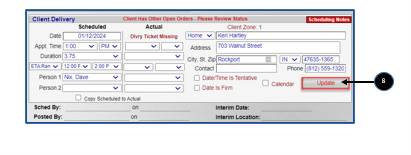In-Branch Scheduling Prompt
- Required for both Scheduled Evaluations and Deliveries
- Required for all Order Types when “Home” is selected for scheduled Evaluation scheduled Client Delivery
- Calendar Pops Up when “Home” is selected with Reason Drop Down (Facility, Branch, Clinic, Shipment & all Remote Options exempt)
- CSS/Scheduler required to select ALL In-Branch dates offered (Multiple dates able to be selected)
- If “Home” Visit still required a reason must be selected
- If “Home” is still needed in-branch the dates offered auto-populate in the Notes Tab as a “Report” note category with the selected reason
- Auto-populating note examples:
- “Holly Vega, Report - In-Shop Dates Offered: 9/21/23, 9/23/23, 9/25/23. Reason: Does not have transportation, ride service not available.”
- “Holly Vega, Report: In-Shop Dates Offered: N/A. Reason: Home visit required as payor requirement at the evaluation/Delivery.”
- If “Home” is a must and reason code is exempt the calendar requiring dates to be selected is not shown.
Reasons In-Branch Could Not Occur
Blue = Exempt; NSM Required Home Visit, no other Option, negates need for in-shop dates to be selected
SELECT REASON FOR HOME VISIT
- Home visit required as payor requirement at the evaluation/Delivery.
- Multiple orders/pieces of equipment being delivered at once requiring home visit.
- Vendor Rep/PT/Caregiver required to be at home visit.
- Home visit required for functionality/demonstration purposes.
- Does not have transportation, ride service not available.
- Does not have transportation, cannot afford ride service.
- Client refused due to other medical appointments.
- Would rather wait for next available home visit.
- Cannot take time off work.
- Cannot take time off school.
- Do not have childcare option for additional siblings.
- Home visit driven by payor/referral request.
- High escalation order, needed to expedite.
- Dictated by NSM In-Shop schedule limitations.
- Client does not have the ability to transport equipment
PROCESS
- Enter schedule evaluation or delivery information per usual
- If “Home” selected as scheduled evaluation or delivery location, an “Activity” tracking box will open2. Select a Reason Code for why an In-Shop appointment cannot be accommodated
1. Click the Down Arrow to open the reason for home delivery drop down
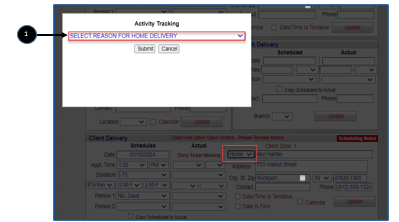
2. Select a Reason Code for why an In-Shop appointment cannot be accommodated
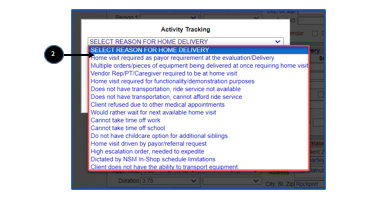
3. Click
Submit
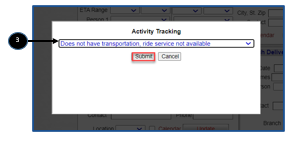
*Note: If you have selected a reason that is non-exempt, you will receive a notification and the option to Update the field will be locked until all proposed In-Shop dates have been selected. If you reason is exempt, the Update button will appear as normal.
4. Click
OK
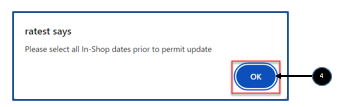
5. Click
Sch Attempts
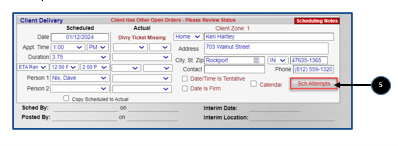
6. Select
ALL Dates that were proposed to the client on the
Calendar
7. Click
Submit
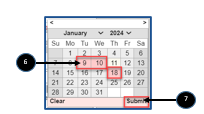
8. Click
Update to save your changes